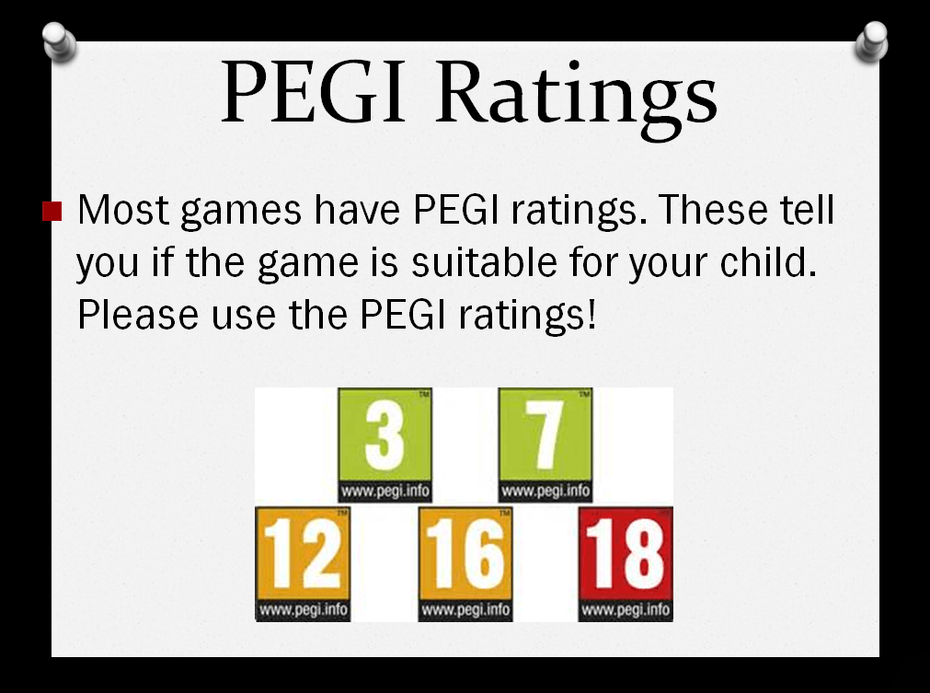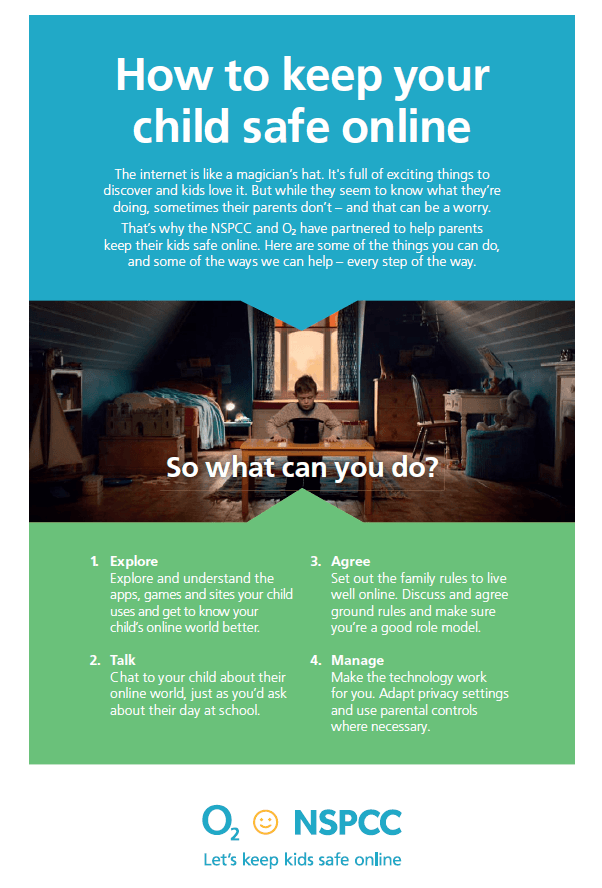Online Safety
Online Safety is an important part of keeping children safe at Ravenswood Primary School. We have extensive measures in place in school, which are monitored both internally and externally, to help safeguard pupils from potential dangers or unsuitable material. All incidents are recorded and managed using the CPOMs portal. Parents/Carers are contacted and supported to work through issues together.
Online Safety is taught to all pupils explaining and demonstrating how to stay safe and behave appropriately online. As a school, this happens at the start of every computing session using the Project Evolve. We teach our children how to stay safe online through our computing sessions and our PHSE curriculum. We have developed strong links with our local area policing team to ask for support and guidance for our families. We offer joint half-termly drop in sessions for our families to discuss any concerns or worries they may have about their children or just to ask for some advice or information. Our children receive dedicated age-appropriate workshops to tackle online safety issues that arise and reflect the local and national picture for safeguarding.
Our Online Safety Lead is Mrs Hancock. Our Online Curriculum/PSHE Lead is Miss A Jones/Mr G Green.
We can only be successful in keeping children safe online if we work together with our families to ensure the online safety message is consistent. It is important that families speak to their children about how they can keep safe and behave appropriately online. It is essential to be realistic - banning the internet or technology will not work and it often makes a child less likely to report a problem.
Education is the key!
Everyone has their part to play in making the Internet a better place to these tips are a great way to ensure that you are supporting your child to stay safe and positive online.
- Be engaged = Talk regularly with your children about how they use technology, and find out what their digital life is like, including how they communicate using images and videos. Perhaps you can start by discussing your favourite emojis together?
- Be aware = Explore the online features of the devices you already own in your family and the devices you may buy in the future. Knowing how to activate and use parental controls can help protect your child from seeing inappropriate content online.
- Be there = The most important thing is to ensure that you are there if anything goes wrong. Your child might be very embarrassed to discuss the issue they are facing so reassure them that they can turn to you no matter what.
-
Be thoughtful = Encourage your children to think critically about the things they see online including the images and videos they view on social media. Discussing what they have seen and the message behind a photo or video can help them consider the difference between fact and opinion.

Click on the below links for a whole host of helpful resources for parents.

CEOP (The Child Exploitation and Online Protection Centre) delivers a multi-agency service dedicated to tackling the abuse and exploitation of children in the real and ‘e’ world. Often it is referred to as an online 999. By clicking on the button, young people and parents can get advice on a range of issues such as viruses, hacking and dealing with bullying online.
Have you heard of a PEGI rating?
One of our more common issues raised at Ravenswood are the suitability, or more often, the unsuitability of various computer games for different age ranges.
Search Engines
Please note that no search engine is ever 100% safe but below provides some links to some “safer” search engines:
Research searching
Google offers a safer search option for children searching on the Internet. You can find out how to do this by downloading the instructions at the bottom of the page.
Image searching
Gaming
When children are accessing games via Xbox LIVE, privacy settings can be set up. To read more, click here.